So You've Got Files But No Printer...
When I'm not digitally writing, I'm digitally sculpting.
I give away a lot of my own files as a way of giving back to the hobby. Maybe it's karma. Call it what you will.
There are two main sites I utilize for these efforts.
One is Thingiverse.com
https://www.thingiverse.com/johnbearross/designs
The other is called Cults3d.com
https://cults3d.com/en/users/johnbearross/creations
This post doesn't just apply to my Stereolithography (.stl) files, though. You can buy files from a growing number of sculptors via their Patreons or other outlets like MyMiniFactory.com or CGTrader.com
OR (Shameless Plug), you can buy a tank or other armored vehicle from last year's Motorpool STL File Kickstarter I helped produce with Rebel Minis. Here's the link to those files, which you can now buy a la carte.
https://www.wargamevault.com/browse/pub/2664/Rebel-Minis?filters=0_0_0_44594&term=stl
Once you have the file on your hardrive, free or purchased, but have no printer, what do you do?
Let's explore one way. These folks are just one example, and this is by no means an endorsement. Find out what works for you.
Let's say you wanted to download and get a few copies of a new sculpt I did, a dual barrel autocannon turret that was intended to replace a part on Dominus Imperial Knights.
We'll use the Cults3D page for this example, since Thingi can be a little clunky.
Here's the file's location...
If you like the file, you click that large purple button marked Download.
Cults3d has a three buttons that appear after you hit it, like you're placing an order. You can download the file, or use a pair of vendors to have the part printed and sent to you.
If you choose the "3D Print Your Model With MakeLab" Button, it will take to you a screen like this...
It still wants you to drag and drop the files from your computer, so you might as well download them any way. I didn't explore that route, just the middle button, which is from Craftcloud. Again, no endorsement on my part, just showing you a possible route to turn free stuff on the interwebs into resin in your hands...
We click on the middle button from the Download option, which states "Compare Prices With Craftcloud."
That takes us to a processing bar, as the Craftcloud downloads the files for us to their site to give use material and shipping options.
After I select the material, I get a quote. For three custom parts, delivered, is a moderate sum. Not too bad, if I only need certain parts.
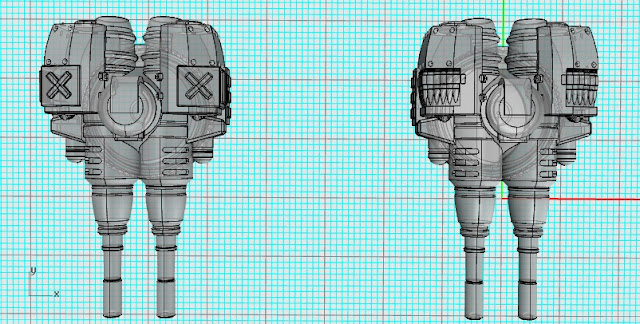








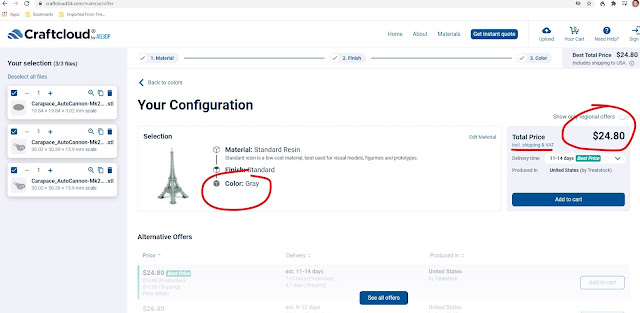

Comments
Post a Comment